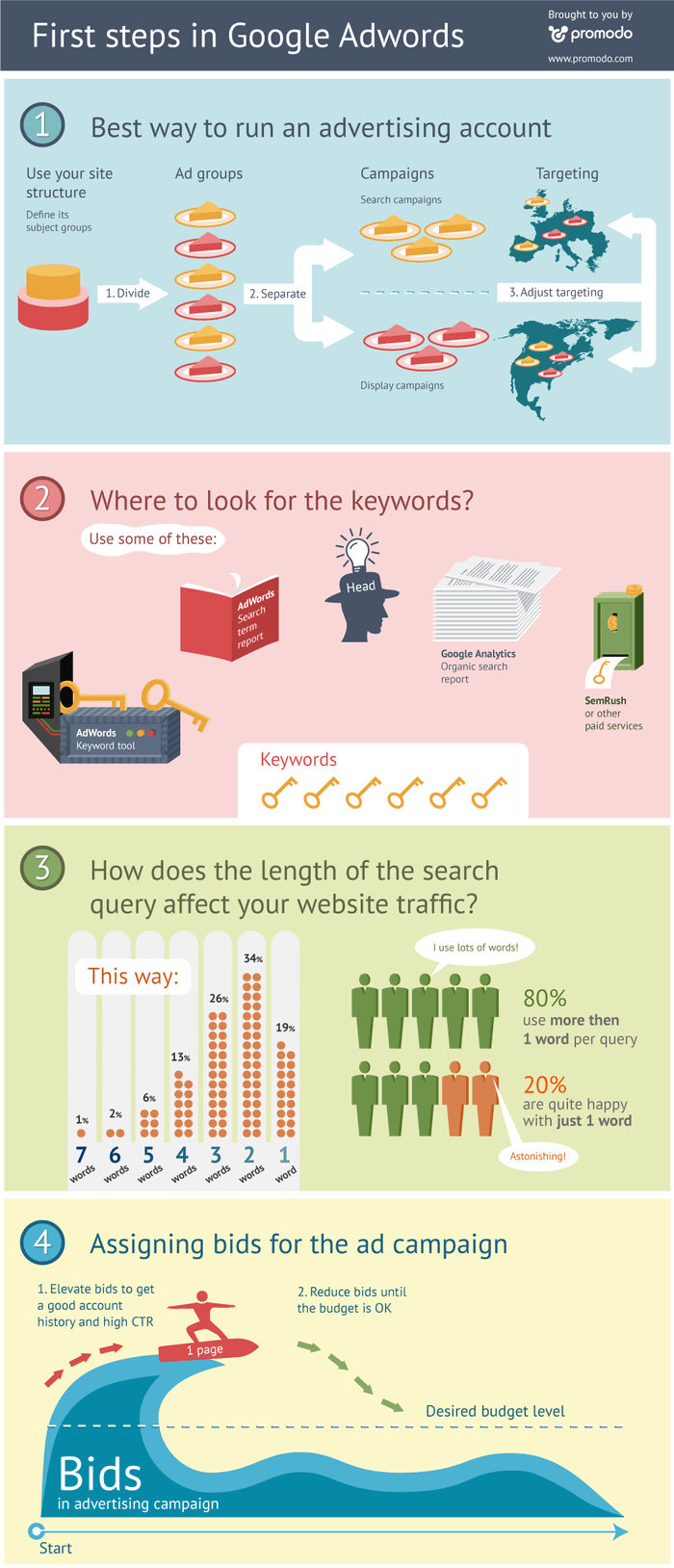Google Adwords have become an exciting new frontier for many small business marketing departments. Google has developed a sophisticated platform for reaching their ever-growing network, and improved their ads so that campaigns now focus in on targets with impressive precision. A lot of small business owners, however, fail to get the most out of their advertising dollars. They might experience a great surge in web visits, but no corresponding bump in sales. In most cases, ads aren’t targeted correctly. Enhance your ads with these 4 easy tweaks and you should see an optimized Google AdWords campaign.
1. Exclude Display Ad Sites
If you haven’t paid attention to excluding website categories from your display campaigns, your ads are probably showing up in places that won’t help (and might hurt) you. To exclude your ads from placement on questionable websites and inappropriate forums, click on the Display Network tab of your campaign, then click on placements, then scroll down to the bottom and edit your campaign placement exclusions. You’ll know pretty quickly which restrictions you’d like to implement.
2. Use Sitelink Extensions
You’ve probably noticed that some Google Ads are larger than others on the search network. Some have multiple links and added text. These sort of ads take advantage of sitelinks, which are free! To activate site links, go into the Ad Extensions tab of your campaign. Under the View window, select Sitelink Extensions. Add in as many as six new extension links that will direct users to specific pages within your website. This is a great way to show your depth, get people to the right page, and take up space that your competitors would otherwise occupy.
3. Day of the Week Restrictions
Did you know that you can adjust your bid adjustments so that you spend more of your budget on days during which your target communities are searching for businesses like yours. It’s actually very easy! Simply go into your Ad Settings tab, scroll down and look at your scheduling under the Advanced Settings category. View your ad schedule and adjust it by 10% or so in favor of your busiest days. If you’re not sure of your busiest days, just check your analytics or just think about when most of your revenue or inquiries come in.
4. Geographic Restrictions
Just as key adjustments help your ads perform on your big days of the week, a bit of tinkering will optimize your geographic competitiveness as well. Click on the Locations tab under the Settings tab of your Ad campaign. Determine where you’re generating the most impressions and adjust your bid by 10% or more. This way, you’ll spend more money reaching your target regions and less on people in areas irrelevant to your business.
Contact us for more tips on optimizing your advertising budget.